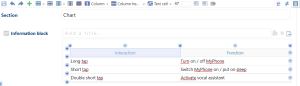Structured text editor⚓
The Scenari structured text editor enables you to write textual content by stating your intention.
Define the intention
Write multimedia content and explain your intention with a marker[1]. For example, identify important content, add a "quote"
, mark a foreign term, etc.
Knowing your intention makes it possible to automatically apply formatting rules, specific to each type of document and to each format (web, PDF, XML, etc.).
Insert tables, opposite content, bulleted or ordered lists
Definitions, abbreviations, acronyms... construction of glossaries and indexes
Enrich your content with definitions - displayed for example in a tooltip on the web document and automatically listed into a glossary appended to the printed document.
These features of adding references into the content and of automatically building indexes are available for bibliographies, glossaries, abbreviations and acronyms, etc.
Add and control a web address (URL)
When adding a URL, the editor encourages you to enter the additional information necessary for the digital accessibility[2] of web addresses.
If you use the Scenari client, a feature allows you to query the website in order to validate the URL.
Cross-reference to others elements of the content
Make cross-references to other parts of your content in order to multiply the consultation paths, while being assured of the maintenance of the integrity of these links.